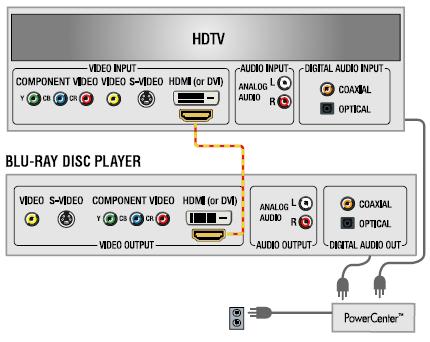Blu-ray Disc Player Diagram for connections
Resources Provided By MonsterCable.com
Blu-Ray Disc Player Diagram pdf
The Blu-ray Disc player Diagram enables you to experience ultimate high definition picture and sound, including stunning 1080p video and lossless Dolby® TrueHD and DTS-HD surround sound. To enjoy this level of high definition, you need to use the right connection on your Blu-ray player: HDMI.
•HDMI is new connection standard on HDTVs and high definition components, enabling consumers to connect their HD equipment with a single all-in-one, all-digital video and audio cable. Choose Monster AdvancedTM for HDMITM cables to ensure optimum Blu-ray Disc performance. They're engineered to exceed the highest HDMI specification, HDMI 1.3, Category 2.
•Blu-ray Disc players feature a number of other video and audio connections. If HDMI isn't available on your AV receiver or TV, use the player's analog Component Video connection. Component Video supports high definition video resolutions up to 720p/1080i as well as progressive scan 480p video.
•For the best Blu-ray audio experience, use your player's HDMI connection. If HDMI isn't available on your AV receiver or TV, use the player's digital fiber optic or digital coax connection. These digital audio connections support 5.1 and 7.1 Dolby® Digital, Dolby Digital Plus, DTS®, and DTS 96/24 surround sound, as well as two-channel stereo audio.
•Some Blu-ray Disc players feature multi-channel analog audio outputs for high-resolution analog surround sound. These outputs can provide higher resolution surround sound than the player's fiber optic or digital coax connections.