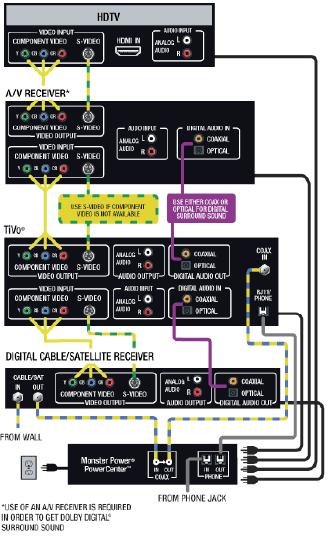DVR Diagram (PVR/TIVO®)
Resources Provided By MonsterCable.com
DVR Diagram pdf
The DVR diagram or AKA Personal Video Recorder (PVR), is a major improvement over VCR technology. Get the most out of yours by optimizing your hookup!
• Not all PVRs are able to record in high definition. If yours can, and the rest of your components can accept it, HDMI and Component Video are the best quality video connections you can make
• If your PVR doesn't offer HDMI or Component Video output, use an S-Video connection between the PVR and A/V receiver or TV.
• Many PVRs also offer the ability to play back Dolby Digital® and DTS® surround soundtracks. To get the best quality sound from your PVR, use a HDMI, Fiber Optic or Digital Coax cable to deliver the digital audio signals from the PVR to the A/V receiver for processing.